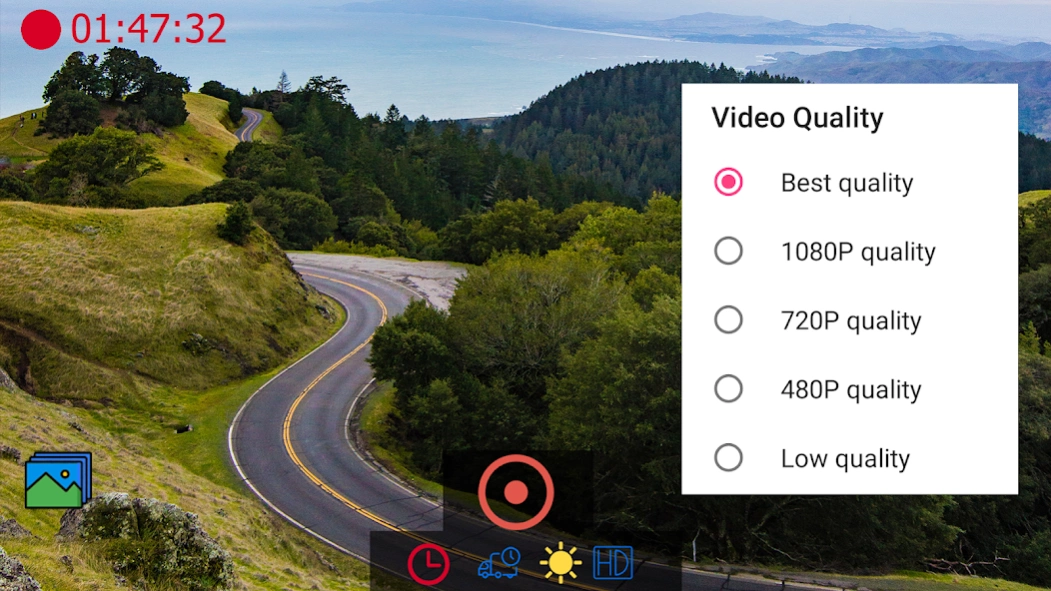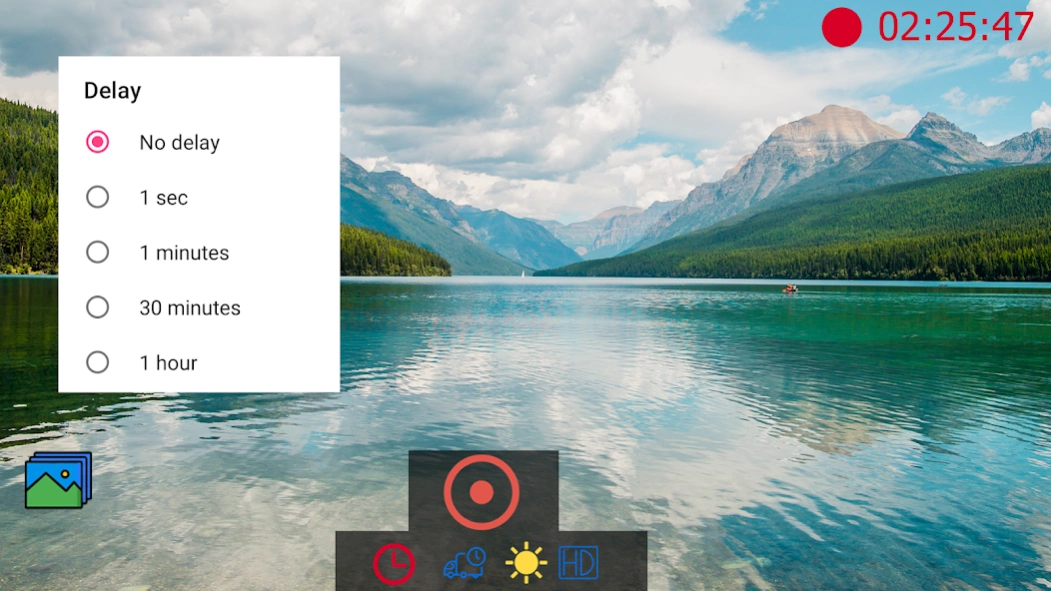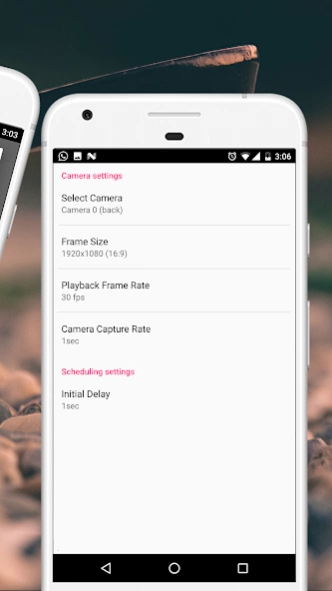Time Lapse Camera & Videos 3.0
Free Version
Publisher Description
Time Lapse Camera & Videos - Create amazing videos with time lapse camera app
Make use of one of the most powerful time lapse camera apps on With tons of recording and previewing options, you’ll have all of the needed professional tools for time lapse photography. All you need is your phone, the Time Lapse Camera & Video and some great landscape. fast motion You can easily make stunning hd time lapse camera videos for your own personal collection of favorite places or for and other video sharing websites where you can actually earn from your time lapse videos!
Enjoy your Time Lapse Video
EASY TO USE
fast motion You don’t need to be tech savvy or a photographer to create stunning time lapse. burst camera app All you need is little creativity, great landscape and our time lapse camera app. Simply tap on Start Recording and you’ll create something amazing! hd video camera You can also open previews or view the videos and time lapses in your gallery from within the app until you have the best final time lapse.
GREAT CONTROL
Our time lapse camera app gives great customization features so you can make the videos work for you! There are 3 recording modes for recording normal videos! Simply choose your preference and create photography art! You can also pick resolution, camera capture rate and much more. Time Lapse video is awesome. only positive use is encouraged.
️Time Lapse Camera Features
-easy creation of time lapse video or photos.
-3 recording modes for timelapse.
-ability to adjust frame rate.
-schedule recording for time lapse videos.
-ability to stop or delay recording.
-get notifications for low battery.
Impress anyone with your favorite and amazing time lapse photography and videos! A good time lapse video app. We have made this time lapse app perfect for everyone to use. hyperlapse As far the quality is concerned this is the best time lapse camera. hyperlapse . Use of this App should be positive. Now you don’t need hi tech equipment for time lapse video camera as you can now use your own mobile phone. background video recorder This time lapse video app is designed to work with almost every mobile phone. Time lapse videos were never easy to make before with simple video recorder.
App works by using the elapsed time for vidoes as timer camera. slow down video The timeframe is adjusted with best technology. Rent camera is no more needed and hyperlapse can also be conducted in a similar way. pro video camera timer cam is very efficient in the App. pro video camera if you have bulletproof personal camera then you record in the extreme conditions. In the options included the time table camera can also be used as required. By using the front camera you can also make facelapse videos. As this is the new trend facelapse videos will be very funny and interesting. enhance video quality Get this great time lapse app today and enjoy, background video recorder
Get this light, free and highly professional timelapse App and we may work on time lapse photo app! enhance video quality
About Time Lapse Camera & Videos
Time Lapse Camera & Videos is a free app for Android published in the Video Tools list of apps, part of Audio & Multimedia.
The company that develops Time Lapse Camera & Videos is Selairus International. The latest version released by its developer is 3.0.
To install Time Lapse Camera & Videos on your Android device, just click the green Continue To App button above to start the installation process. The app is listed on our website since 2023-08-18 and was downloaded 7 times. We have already checked if the download link is safe, however for your own protection we recommend that you scan the downloaded app with your antivirus. Your antivirus may detect the Time Lapse Camera & Videos as malware as malware if the download link to com.kaka.mama.studios.timelapse.timelapsecamera.videorecorder is broken.
How to install Time Lapse Camera & Videos on your Android device:
- Click on the Continue To App button on our website. This will redirect you to Google Play.
- Once the Time Lapse Camera & Videos is shown in the Google Play listing of your Android device, you can start its download and installation. Tap on the Install button located below the search bar and to the right of the app icon.
- A pop-up window with the permissions required by Time Lapse Camera & Videos will be shown. Click on Accept to continue the process.
- Time Lapse Camera & Videos will be downloaded onto your device, displaying a progress. Once the download completes, the installation will start and you'll get a notification after the installation is finished.